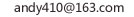如何在QQ空间里插入代码?
问题描述:
我还是个菜鸟不知道怎样在qq空间里插入代码,希望个位大虾指导指导。
解析:
第1步
添加背景图片
<img src=javascript:document.getElementById('all').style.background='url(walkpick/Article/UploadFiles/200411/20041101143329779)';>
第2步
清楚右边导航条
<img src=javascript:;bt_2.style.display='none';bt_3.style.display='none';bt_4.style.display='none';bt_5.style.display='none';bt_6.style.display='none';bt_7.style.display='none';bt_8.style.display='none'; class="page_speeder_569775219">
第3步
顶部小图片
<img src=javascript:Mlogo.style.background=''; class="page_speeder_569775219"><p>gainover</p>
第4步
空间的宽度!
<img src="javascript:
document.getElementById('initd').style.left='0';document.getElementById('initd').style.width='925';document.getElementById('initd').style.height='650';"></img>
第5步
透明的FLASH
</textarea></table></tr><td class="page_speeder_577741341"><embed src=imgfree.21/free/flash/9.swf pluginspage="macromedia/shockwave/download/index.cgi?P1_Prod_Version=ShockwaveFlash" type=application/x-shockwave-flash width=900 height=600 play="true" loop="true" quality="high" scale="showall" wmode="transparent" menu="true"></embed></td></tr></table>
第6步
透明的FLASH导航条
</textarea></table></tr><td class="page_speeder_577741341"><embed src=flashempire/myfe/upload/flash/132/1317208_***********.swf pluginspage="macromedia/shockwave/download/index.cgi?P1_Prod_Version=ShockwaveFlash" type=application/x-shockwave-flash width=1200 height=900 play="true" loop="true" quality="high" scale="showall" wmode="transparent" menu="true"></embed></td></tr></table>
全屏幕FLASH
<img src=javascript:document.getElementById('Mlogo').innerHTML+='<div style=\'position:absolute;top:0;left:0;\'><EMBED src=\'zqbbssh/usr/12/12_191_17.swf\' quality=high wmode=\'transparent\' WIDTH=\'1000\' HEIGHT=\'700\' TYPE=\'application/x-shockwave-flash\'></div>';>
清滚动条
<img src=javascript:document.getElementById('initd').style.overflow='hidden';>
背景皮肤变换
<a onmouseover="this.style.color='#5588dd';document.getElementById('all').style.background='url(desk.hxhy/img/200507/20050729092937_69)';" onmouseout="this.style.color='#3355bb';" href="q-zone.qq/client/?uin=***********#">好</a><a onmouseover="this.style.color='#5588dd';document.getElementById('all').style.background='url(desk.hxhy/img/200507/20050729092923_01)';" onmouseout="this.style.color='#3355bb';" href="q-zone.qq/client/?uin=***********#">好2</a><a onmouseover="this.style.color='#5588dd';document.getElementById('all').style.background='url(z369/pic***********/2004101820280)';" onmouseout="this.style.color='#3355bb';" href="q-zone.qq/client/?uin=***********#">好3</a>
空间克龙
<img src=javascript:openUserSpace(填入要克隆的QQ号码)>
左边导航
主页、日志:
<img src="javascript:document.getElementById
('bt_1').style.width='0';document.getElementById
('bt_1').style.height='0';document.getElementById
('bt_1').style.position='absolute';document.getElementById
('bt_1').style.top=105;document.getElementById
('bt_1').style.left=17;document.getElementById
('bt_1').style.width='0';document.getElementById
('bt_2').style.height='0';document.getElementById
('bt_2').style.position='absolute';document.getElementById
('bt_2').style.top=195;document.getElementById
('bt_2').style.left=17;"></img><img src="javascript:bt_1.style.background='url(_blank)';
bt_2.style.background='url(_blank)';"></img><img src=javascript:bt_1.innerText='琴弦首页';bt_2.innerText='琴弦日志';>
音乐盒、留言板:
<img src="javascript:document.getElementById
('bt_3').style.width='0';document.getElementById
('bt_3').style.height='0';document.getElementById
('bt_3').style.position='absolute';document.getElementById
('bt_3').style.top=165;document.getElementById
('bt_3').style.left=17;document.getElementById
('bt_4').style.width='0';document.getElementById
('bt_4').style.height='0';document.getElementById
('bt_4').style.position='absolute';document.getElementById
('bt_4').style.top=195;document.getElementById
('bt_4').style.left=17;"></img><img src="javascript:bt_3.style.background='url(_blank)';
bt_4.style.background='url(_blank)';"></img><img src=javascript:bt_3.innerText='琴弦音乐';bt_4.innerText='琴弦留言';>
相册、迷你屋:
<img src="javascript:document.getElementById
('bt_5').style.width='0';document.getElementById
('bt_5').style.height='0';document.getElementById
('bt_5').style.position='absolute';document.getElementById
('bt_5').style.top=225;document.getElementById
('bt_5').style.left=17;document.getElementById
('bt_6').style.width='0';document.getElementById
('bt_6').style.height='0';document.getElementById
('bt_6').style.position='absolute';document.getElementById
('bt_6').style.top=255;document.getElementById
('bt_6').style.left=17;"></img><img src="javascript:bt_5.style.background='url(_blank)';
bt_6.style.background='url(_blank)';"></img><img src=javascript:bt_5.innerText='琴弦相册';bt_6.innerText='琴弦小屋';>
档案、互动:
<img src=javascript:document.getElementById('bt_7').style.width='0';document.getElementById('bt_7').style.height='0';document.getElementById('bt_7').style.position='absolute';document.getElementById('bt_7').style.top=285;document.getElementById('bt_7').style.left=17;document.getElementById('bt_8').style.width='0';document.getElementById('bt_8').style.height='0';document.getElementById('bt_8').style.position='absolute';document.getElementById('bt_8').style.top=315;document.getElementById('bt_8').style.left=17;></img><img src=javascript:bt_7.style.background='url(_blank)';bt_8.style.background='url(_blank)';></img><img src=javascript:bt_7.innerText='琴弦档案';bt_8.innerText='琴弦互动';>
最新上标导航(放在顶部的导航代码)!
1. 又可以插入透明flash做背景了(本文效果就是这个)
用过以前qzone内测版的都知道可以flash做背景,后来腾讯把代码都封了,就不能用了,现在重新支持了,而且更方便了,写日记时候点插入flash,就是那个红色f的按钮,然后输入flash网址,选中设置为透明背景,再写上你希望出现flash的位置离左边和上边距离多少,写数字就可以,如果不知道该是多少,就先随便写个10或者20,然后提交看效果,不好就点编辑,改一下数字就好了。如果发现flash太小了,就在尺寸那栏不选自定义,而是自己输入宽窄尺寸。
photoimg8.qq/cgi-bin/load_pic2?verify=ijvV%2Br213Nsaky%2BM6zZ8DA%3D%3D' onerror="this.src='lishixinzhi/images/notfound'">
至于可以用的 flash,这里列出一些,大家可以选择用
透明水珠 lain1978/collection/flash/008.swf
黄色花瓣 lain1978/collection/flash/007.swf
心 lain1978/collection/flash/006.swf
蓝色雪花 lain1978/collection/flash/005.swf
移动的箭头 lain1978/collection/flash/arrow1.swf
太阳光晕 lain1978/collection/flash/e-sunshine.swf
冰淇淋 lain1978/collection/flash/e-icecream.swf
海底世界 lain1978/collection/flash/e-summertube.swf
Matrix lain1978/collection/flash/e-matrix.swf
春雨绵绵(推荐)lain1978/collection/flash/e-spring2.swf
彩色金鱼 lain1978/collection/flash/fish.swf
蝴蝶飞飞 lain1978/collection/flash/fly.swf
雪花飘飘 lain1978/collection/flash/snow.swf
雨(推荐)lain1978/collection/flash/rain.swf
移动的横线 lain1978/collection/flash/hengline1.swf
礼花绽放 bbs.flasher123/UploadFile/2004-5/20045915485951073.swf
若有若无 bbs.flasher123/UploadFile/2004-5/20045915493864839.swf
飞翔小球 bbs.flasher123/UploadFile/2004-5/20045912375165288.swf
五彩星星 bbs.flasher123/UploadFile/2004-5/20045912435828355.swf
彩色螺旋 bbs.flasher123/UploadFile/2004-4/200442814445969367.swf
变幻刺球 bbs.flasher123/UploadFile/2004-4/200442814451333557.swf
窗外树枝 kisetu.chu.jp/flash/sinryoku/sinryoku01.swf
怎样添加qq空间代码
答:1、首先进入QQ空间点击右上方装扮空间。2、然后选择空间上方浏览器地址栏里的代码。3、最后点击添加即可完成。
如何在QQ空间里插入代码?
答:最新上标导航(放在顶部的导航代码)! 1. 又可以插入透明flash做背景了(本文效果就是这个) 用过以前qzone内测版的都知道可以flash做背景,后来腾讯把代码都封了,就不能用了,现在重新支持了,而且更方便了,写日记时候点插入flash,就是那个红色f的按钮,然后输入flash网址,选中设置为透明背景,再写上你希望出现flash的位...
QQ代码怎么用啊??
答:1、进入自己空间,将你要的代码复制---“javascript:window.top.space_addItem(1,8669,100,80,100,100,94);”引号里就是一个完整的代码 2、将复制的代码粘贴到地址栏(就是输入网址的那个地方)覆盖地址栏里的地址,然后按回车就会出现效果 3、点一下“自定义”,点保存(在点保存之前随便把某一...
qq空间代码使用方法图文教程
答:qq空间代码的使用 方法 1首先我们先要找到自己像要装扮在空间的代码。一般我们都会找免费的哦。百度搜索找到相关的代码!qq空间代码使用步骤1 2然后在进入自己的QQ空间。QQ5.0的使用方法是点击自定义。然后在把代码内容复制到浏览器地址栏里面。输入之后然后在按回车。这样在浏览器里面就会出现像对...
qq空间免费播放器代码怎么弄。
答:第一种就是打开"装扮空间"后在搜索里输入"blue"第二种就是用代码的方法了 近期更新免费的QQ空间装扮物品,都是运用代码的,免费使用:(播放器、挂件、导航、欢迎动画、皮肤、植物等……)使用方法:首先进入QQ空间,点击自定义,将如下任意一个代码粘贴至地址栏,按下回车,即可看到效果,点击自定义里...
怎样在QQ空间里插入代码
答:第一步,打开QQ空间,点击装扮。 第二步,点击换版式,再点击增删版块,再点击自定义模块,再点击新建模块。 第三步,选择flash模块。 第四步,把在之前在网址中选择好的flash代码粘贴到地址栏中,下面设置成透明、循环、自动播放,边框设置为无,确定即可。 本回答由电脑网络分类达人 赵国琴推荐 举报| 答案纠错 | 评论 ...
怎么添加QQ代码到QQ空间里
答:1、新建一个模块:“自定义”--“个性设置”--“新建模块”点了之后有一个窗口出来,是给模块起名字的,这个你自己想了。起好模块名字,“提交”后就出另外一个窗口了。(当然,也可以在你原有的新建模块里增加一个项目)。2、填代码:在这个新出来的窗口里找到“评论”这个项。在里面填入以上代码...
如何在QQ空间首页中插入HTML代码
答:用QQ邮箱写信,选择联系人——发表到我的Qzone,在工具栏上单击<HTML>,即可插入你的代码,再按回<HTML>,输入正文,然后点击发送即可。
QQ空间代码怎么使用啊
答:1:进入QQ空间→右上方“装扮空间”;2:清除空间上方浏览器地址栏里的地址,复制代码粘贴到址栏里;3:按回车键Enter,弹出“确实要离开该页面吗”选“确定”→出效果(用同代码重复操作可去掉效果):4:鼠标按住调整物品位置,最后右上角“保存”。提示:网上的代码很多不能用(用后没反应)或不是...
qq空间自定义在哪,自定义空间代码的方法『图解』
答:QQ2011新版本推出之后,原来QQ空间导航栏上方的自定义菜单与装扮空间菜单进行了合并,也就是说QQ2011新版本没有自定义按钮了,虽然没有自定义按钮,但使用空间代码的方式还是一样的;qq空间自定义在哪、如何添加空间代码:打开QQ空间——>在右上角点击装扮空间(实际上就相当于自定义菜单);...